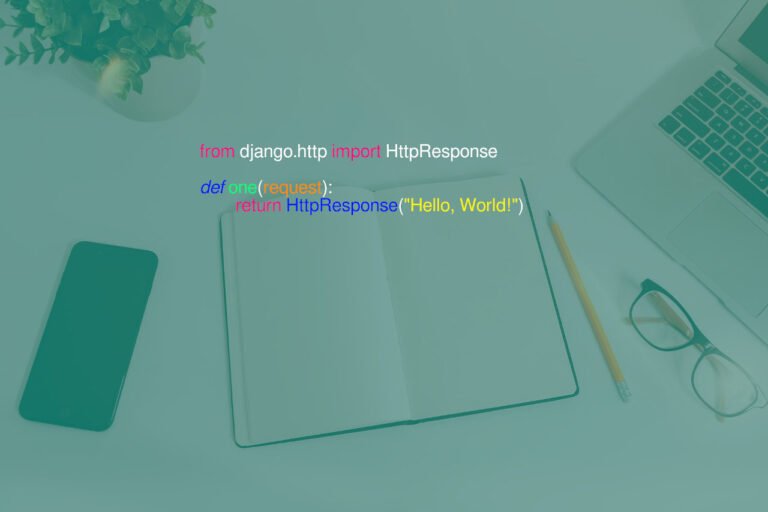In this video series (about 8 videos) “Django 4 Beginners” I’ll try my best to help you learn Django. We will go from newbie-Zero to become will-be-Hero. The videos help you gaining basic knowledge by learning from the Django Documentation – Getting Started. The above video covers part “Intro and Install”.
TIMESTAMPS
00:00 – Intro
This is a brief introduction about the video series “Django 4 Beginners”.
Before we start
00:17 – Prerequisites
Python, Web Development, Http… are needed to go on with this tutorial. However, somehow I will try my best to help you understand those topics when they occur. Google is your best teacher though.
About django
02:07 – What is Django?
It’s a Python-based Web Framework. It’s like another popular Python Web Framework, Flask, both come out with various helpful tools, packages, modules… that help developers build web apps faster instead of doing everything from scratch.
04:10 – Why Django?
It’s simple, fast, reliable, secure, scalable… and more…
06:45 – Why not Django?
An interesting question, rights? Okay, the main reason to say no is because django is not easy to learn and master.
Developing Environment
08:30 – We’re using Windows 10
Many Python developers saying that some libraries are not supporting Microsoft Windows. The recommendations are mostly for Linux (e.g. ubuntu, fedora, arch linux…). However, on the other hand, Windows users dominate over 45% in the developers world. This is according to the survey from Stack Overflow on 2021. For beginners I think we will go with Windows.
11:29 – PowerShell or Command Prompt?
For short, I recommend Command Prompt for beginners.
14:53 – Google while coding
Google, as said above is the very good teacher.
Install and configuration
15:30 – Install Python
In this section of the video I show you some important notice while installing Python onto your system.
17:30 – venv, pyenv, virtualenv…???
Those are Virtual Environment. We will take a glance on “what is what”. Just to get you know about this great features.
19:00 – Install VS Code
VS Code is my beloved code editor. It’s easy to learn & use. However, you may use your preferred IDE or code editor, whichever is most comfortable to you.
Virtual Environment
19:42 – What is Virtual Environment?
It’s a set of tools to isolate either Python version or libraries/dependencies or both to a specific folder/directory. Those within the Virtual Environment will not taking affect from system update/upgrade. Therefore, it’s suitable to build, maintain and transfer a specific “package” of web application.
22:00 – Configure VS Code
VS Code needs some extensions to go on with Python & Django.
24:25 – Install virtualenv
The command is simple: “pip install virtualenv”.
25:50 – Activate and use virtualenv
For Windows’ Command Prompt, activating virtualenv: “path\Scripts\activate”.
For example, “.\Desktop\yourEnv\Scripts\activate”, where “.\” helps shorten the command – instead of having to type the full path, e.g. “C:\Users\yourName\Desktop\yourEnv\Scripts\activate”
Install Django
28:25 – Install Django
For this tutorial I recommend to activate the virtualenv, and then install Django within it: “pip install django”.
28:52 – With and without virtualenv
Here I show you the difference between running Python (and Django) with or without a Virtual Environment.
Why learning from the Documentation
31:30 – Why django Documentation?
Long story short, most professional programmers working on their projects using the official documentation. It’s robust, full, and up to date.
38:15 – Let’s take an overview
At this stage we are taking a glance of what to learn in later steps. Just an overview of Django.
Thank you
43:39 – Thanks and see you in the next video
More on topic “Django Documentation, Getting Started”
This series can be found on: https://viws.net/category/django4beginners/
You may go to my YouTube Channel for more videos: https://www.youtube.com/channel/UC6JVvyI4k6zzh9vJNhRClRw
Links mentioned in my video
https://www.python.org/
https://docs.djangoproject.com/en/4.0/
https://www.w3schools.com/
https://developer.mozilla.org/en-US/d…
https://docs.microsoft.com/en-us/sear…
https://code.visualstudio.com/
https://insights.stackoverflow.com/su…
https://www.google.com/search?q=Websi…
https://www.djangosites.org/